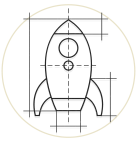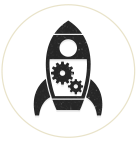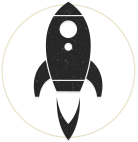To get the most out of your website, often you will need to use external software to edit or create content for your website. There are a number of utilities that are out there which are either free or extremely cheap and we will cover a number of those below to help you get started.
FTP Client
FTP, which stands for File Transfer Protocol, is a typical means to send or get files from/to your website, which is referred to as a 'remote server'. FTP applications, known as 'clients', are designed to perform the same general functions overall however they differ in their appearance and often their ease of use. As our development is done on Mac computers, we will cover those first and mention some Windows alternatives as well.
 Fugu (Mac, free) - PureWebMedia's recommendation for a solid, free editor which allows both secure and normal access to your files. Fugu provides a split window where your local files are listed on the left and your remote files are listed on the right once you have been connected. Basic setup instructions to connect to your server:
Fugu (Mac, free) - PureWebMedia's recommendation for a solid, free editor which allows both secure and normal access to your files. Fugu provides a split window where your local files are listed on the left and your remote files are listed on the right once you have been connected. Basic setup instructions to connect to your server:
- enter your server name, usually as ftp.yourdomain.com
- enter your username. This does not need to contain the ending of @yourdomain.com
- enter where on your remote server you'd like to enter. This is typically public_html, or www and may differ depending on your setup.
- upon connecting, you will be asked for your password. Enter that and make sure to check the 'Remember password in Keychain' if you are using your personal computer. This will ensure that you won't have to enter the password again when using Fugu but is not recommended if you are accessing your server from a computer that is not your own, for security concerns.
 Transmit (Mac, shareware $34) - this is PureWebMedia's choice for a reliable paid FTP client, which allow both secure and normal access to your files as well. Transmit also has a split window with local files listed on the left and remote files listed on the right pane. As Transmit is a paid application, it does have more features that Fugu in terms of convenience and a more straightforward, elegant user-interface. Set-up is similar to Fugu however all remote server information is stored as a Favorite, akin to a bookmark. As an added feature, you can specify where your local files are stored and upon connecting to your remote server, the left pane will automatically show your local files.
Transmit (Mac, shareware $34) - this is PureWebMedia's choice for a reliable paid FTP client, which allow both secure and normal access to your files as well. Transmit also has a split window with local files listed on the left and remote files listed on the right pane. As Transmit is a paid application, it does have more features that Fugu in terms of convenience and a more straightforward, elegant user-interface. Set-up is similar to Fugu however all remote server information is stored as a Favorite, akin to a bookmark. As an added feature, you can specify where your local files are stored and upon connecting to your remote server, the left pane will automatically show your local files. FileZilla (Windows, Mac, Linux, free) - This is Mozilla's (organization behind Firefox) free FTP client which works on multiple platforms. As listed on their site, the description is: "FileZilla Client is a fast and reliable cross-platform FTP, FTPS and SFTP client with lots of useful features and an intuitive graphical user interface.". Although this is used widely, it is argueable that the user interface is particular user friendly. However, once you learn how to use it, FileZilla is just as effective in getting the job done.
FileZilla (Windows, Mac, Linux, free) - This is Mozilla's (organization behind Firefox) free FTP client which works on multiple platforms. As listed on their site, the description is: "FileZilla Client is a fast and reliable cross-platform FTP, FTPS and SFTP client with lots of useful features and an intuitive graphical user interface.". Although this is used widely, it is argueable that the user interface is particular user friendly. However, once you learn how to use it, FileZilla is just as effective in getting the job done.
Many more optoins exist depending on your preferences and sites such as download.com will list a vast array of FTP clients with user-feedback for you to judge for yourself which is best for your needs.